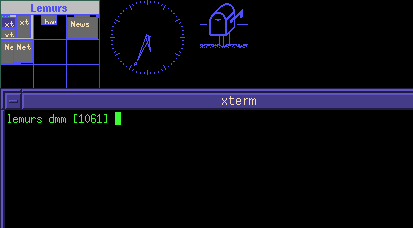
DMM Varkon® Tutorial
A Beginner's Guide to the Varkon
Parametric Modeling and CAD Application Development System
By David M. MacMillan
Assume that Varkon 1.15C or compatible later version is installed such that it can be invoked by the command "varkon" from your ordinary user ID.
Run Varkon by typing the following at your command line:
varkon &
Here I ran into a point of confusion that is perhaps unique to my system. I have an XFree86 configuration running the fvwm window manager which employs multiple screens and which displays a small image in the upper left corner of my screen to tell me which screen I'm on. This screen map is configured to try to stay the top window, hiding anything that is displayed below it.
Normally, the upper left corner of my screen looks something like this:
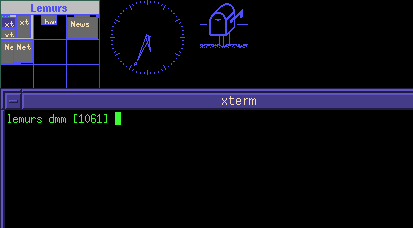
Thus, what appears to me on my screen when I first bring up Varkon is:
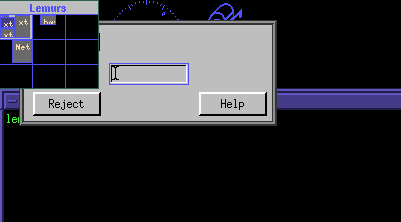
This isn't what's really there. Rather, Varkon brings up a tiny little empty titlebar-less window which is, I suppose, its root window. It also brings up a window which allows you to enter a "Project" If I manually put my screen map window at the rear of the window stack, the actual Varkon startup windows are revealed:
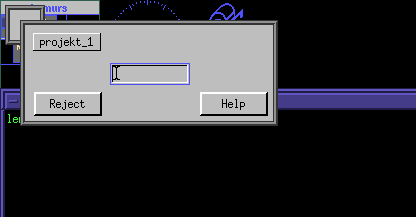
At this point, we should be able either to click on the default project, projekt_1, or enter the name of a new one. Click on projekt_1 and the following window appears:
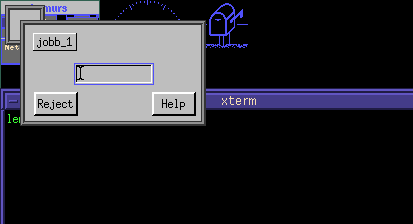
Click on jobb_1
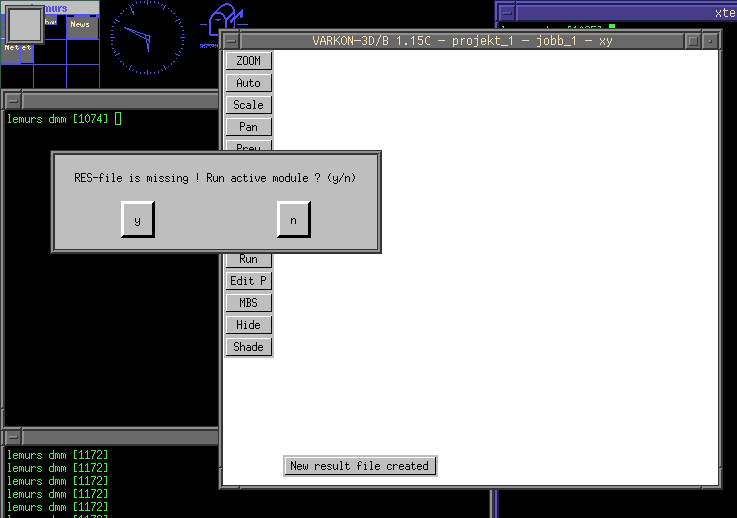
What this means is that Varkon needs to run the "jobb_1" program (all Varkon drawings are really programs in the MBS language). Click on "y" and then jobb_1 of projekt_1 appears:
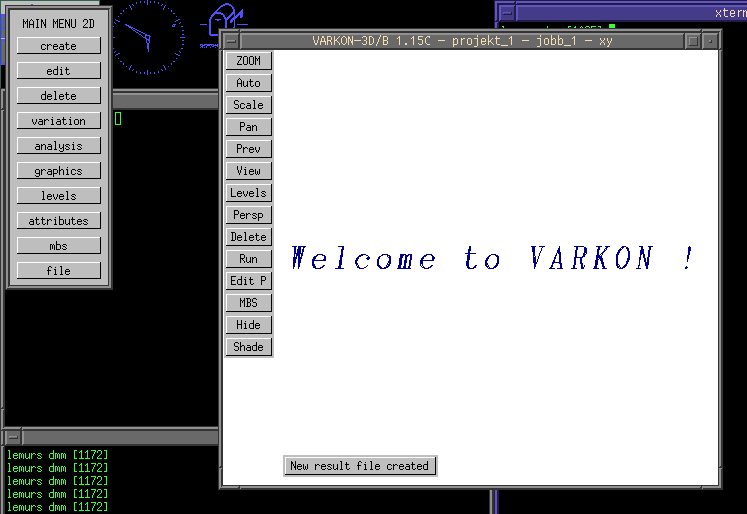
To exit Varkon gracefully, click on the "File" button of the "Main Menu 2D" window. This window is then replaced by the "FILE" menu:
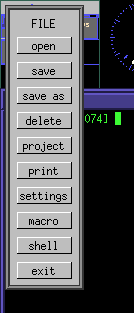
Click on "Exit." The FILE menu is replaced by the "EXIT" menu.
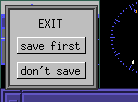
For now, click on "don't save."
Note that on exit Varkon may suddenly switch you to some other screen of a multi-screen XFree86 fvwm session. This seems to be random.
With the exception of any material noted as being in the public domain, the text, images, and encoding of this document are copyright © 1998 by David M. MacMillan.
The author has no relationship with Microform AB, and this Tutorial is neither a product of nor endorsed by Microform AB.
"Varkon" is a registered trademark of Microform AB, Sweden.
This document is licensed for private, noncommercial, nonprofit viewing by individuals on the World Wide Web. Any other use or copying, including but not limited to republication in printed or electronic media, modification or the creation of derivative works, and any use for profit, is prohibited.
This writing is distributed in the hope that it will be useful, but "as-is," without any warranty of any kind, expressed or implied; without even the implied warranty of merchantability or fitness for a particular purpose.
In no event will the author(s) or editor(s) of this document be liable to you or to any other party for damages, including any general, special, incidental or consequential damages arising out of your use of or inability to use this document or the information contained in it, even if you have been advised of the possibility of such damages.
In no event will the author(s) or editor(s) of this document be liable to you or to any other party for any injury, death, disfigurement, or other personal damage arising out of your use of or inability to use this document or the information contained in it, even if you have been advised of the possibility of such injury, death, disfigurement, or other personal damage.
All trademarks or registered trademarks used in this document are the properties of their respective owners and (with the possible exception of any marks owned by the author(s) or editor(s) of this document) are used here for purposes of identification only. A trademark catalog page lists the marks known to be used on these web pages. Please e-mail dmm@lemur.com if you believe that the recognition of a trademark has been overlooked.
Version
1.6, 1998/06/17.
Feedback to dmm@lemur.com
http://www.database.com/~lemur/vk-firstrun.html
Go to the: